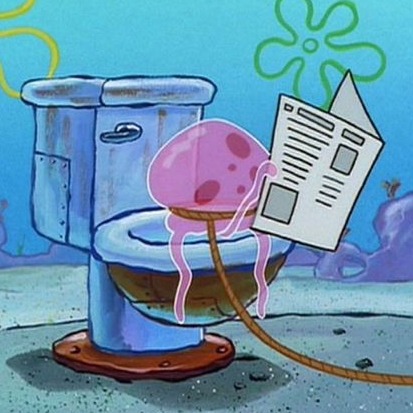Everything has an expiration date
[inflearn] 20240108 [스프링-프레임워크] - 12-2강 필기 본문
[inflearn] 20240108 [스프링-프레임워크] - 12-2강 필기
Jelly-fish 2024. 1. 10. 05:4912-2강 - 어노테이션을 이용한 스프링 설정 Ⅱ
XML 을 이용한 스프링 설정파일 제작을 Java 파일로 제작할 수 있는 방법에 대해서 학습한다.
12-2-1 Java 파일 분리
12-2-2 @Import 어노테이션
12-2-1 Java 파일 분리
[applicationContext.xml 을 3개로 분리]
.xml 파일 ⓐ 1.xml ⓑ 2.xml ③ 3.xml`GenericXmlApplicationContext` 를 통해
이후, Main.java 클래스에서
스프링 컨테이너(IoC)를 생성한다.
방법 ① : 모든 .xml 파일들의 파일명을 문자열 배열로 저장하여 매개변수로 전달.
String[] appCtxs = {"classpath:appCtx1.xml", "classpath:appCtx2.xml", "classpath:appCtx3.xml"}; GenericXmlApplicationContext ctx = new GenericXmlApplicationContext(appCtxs);
방법 ② : 하나의 파일에 다른 분리된 파일들을 import 하여,
다른 파일들을 import 한 파일 하나만으로 컨테이너 생성.
[다른 분리된 파일들을 import 한 xml 파일 - appCtxImport.xml]
<!-- appCtxImport.xml --> <import resource="classpath:appCtx2.xml"> <import resource="classpath:appCtx3.xml"> <!-- appCtx1.xml 의 경우에는, 이 파일에 적어 주었다. -->
[메인 클래스 - MainClass.java]// MainClass.java // appCtxImport.xml에서 appCtx2.xml, appCtx3.xml을 모두 import 해 주었으므로 // appCtxImport.xml 파일 하나의 스프링 컨테이너(IoC)만 생성하면 된다! GenericXmlApplicationContext ctx = new GenericXmlApplicationContext("classpath:appCtxImport.xml");
↓
[스프링 설정파일을 대체한 .java 파일을 3개로 분리]
.java 파일 ⓐ 1.java : DAO (Data Access Object) - DB 데이터 접근 관련 설정 ⓑ 2.java : Service - 서비스 객체들의 모음 ⓒ 3.java : Util - 프로젝트 전역에서 사용되는 특정 로직이나 독립적인 기능 구현
이후, Main.java 클래스에서
`AnnotationConfigApplicationContext` 를 통해
스프링 설정파일을 대체한 자바 파일(클래스)을 생성한다.AnnotationConfigApplicationContext ctx = new AnnotationConfigApplicationContext(MemberConfig.class);
MemberConfig1.java (DataBase를 통한 서비스 객체 모음)
package ems.member.configration;
import org.springframework.context.annotation.Bean;
import org.springframework.context.annotation.Configuration;
import ems.member.dao.StudentDao;
import ems.member.service.StudentAllSelectService;
import ems.member.service.StudentDeleteService;
import ems.member.service.StudentModifyService;
import ems.member.service.StudentRegisterService;
import ems.member.service.StudentSelectService;
@Configuration
public class MemberConfig1 {
@Bean
public StudentDao studentDao() {
return new StudentDao();
}
@Bean
public StudentRegisterService registerService() {
return new StudentRegisterService(studentDao());
}
@Bean
public StudentModifyService modifyService() {
return new StudentModifyService(studentDao());
}
@Bean
public StudentSelectService selectService() {
return new StudentSelectService(studentDao());
}
@Bean
public StudentDeleteService deleteService() {
return new StudentDeleteService(studentDao());
}
@Bean
public StudentAllSelectService allSelectService() {
return new StudentAllSelectService(studentDao());
}
}MemberConfig2.java (DataBase 연결)
package ems.member.configration;
import org.springframework.context.annotation.Bean;
import org.springframework.context.annotation.Configuration;
import ems.member.DataBaseConnectionInfo;
@Configuration
public class MemberConfig2 {
@Bean
public DataBaseConnectionInfo dataBaseConnectionInfoDev() {
DataBaseConnectionInfo infoDev = new DataBaseConnectionInfo();
infoDev.setJdbcUrl("jdbc:oracle:thin:@localhost:1521:xe");
infoDev.setUserId("scott");
infoDev.setUserPw("tiger");
return infoDev;
}
@Bean
public DataBaseConnectionInfo dataBaseConnectionInfoReal() {
DataBaseConnectionInfo infoReal = new DataBaseConnectionInfo();
infoReal.setJdbcUrl("jdbc:oracle:thin:@192.168.0.1:1521:xe");
infoReal.setUserId("masterid");
infoReal.setUserPw("masterpw");
return infoReal;
}
}MemberConfig3.java
package ems.member.configration;
import java.util.ArrayList;
import java.util.HashMap;
import java.util.Map;
import org.springframework.beans.factory.annotation.Autowired;
import org.springframework.context.annotation.Bean;
import org.springframework.context.annotation.Configuration;
import ems.member.DataBaseConnectionInfo;
import ems.member.service.EMSInformationService;
@Configuration
public class MemberConfig3 {
@Autowired
DataBaseConnectionInfo dataBaseConnectionInfoDev;
@Autowired
DataBaseConnectionInfo dataBaseConnectionInfoReal;
@Bean
public EMSInformationService informationService() {
EMSInformationService info = new EMSInformationService();
info.setInfo("Education Management System program was developed in 2015.");
info.setCopyRight("COPYRIGHT(C) 2015 EMS CO., LTD. ALL RIGHT RESERVED. CONTACT MASTER FOR MORE INFORMATION.");
info.setVer("The version is 1.0");
info.setsYear(2015);
info.setsMonth(1);
info.setsDay(1);
info.seteYear(2015);
info.seteMonth(2);
info.seteDay(28);
ArrayList<String> developers = new ArrayList<String>();
developers.add("Cheney.");
developers.add("Eloy.");
developers.add("Jasper.");
developers.add("Dillon.");
developers.add("Kian.");
info.setDevelopers(developers);
Map<String, String> administrators = new HashMap<String, String>();
administrators.put("Cheney", "cheney@springPjt.org");
administrators.put("Jasper", "jasper@springPjt.org");
info.setAdministrators(administrators);
Map<String, DataBaseConnectionInfo> dbInfos = new HashMap<String, DataBaseConnectionInfo>();
dbInfos.put("dev", dataBaseConnectionInfoDev);
dbInfos.put("real", dataBaseConnectionInfoReal);
info.setDbInfos(dbInfos);
return info;
}
}
위의 코드에서, 다음과 같이 구성한 이유는
[MemberConfig3.java]
@Autowired
DataBaseConnectionInfo dataBaseConnectionInfoDev;
@Autowired
DataBaseConnectionInfo dataBaseConnectionInfoReal;
MemberConfig2.java 파일에 존재하는
`DataBaseConnectionInfo()` 메소드를 호출해서 `DataBaseConnectionInfo` 라는 객체를 얻기 위함이다.
MemberConfig2 파일과, MemberConfig3 파일은 모두
같은 스프링 컨테이너에 담길 것이기 때문에
MemberConfig2.java 에서 생성된 빈 객체 `DataBaseConnectionInfo`가
MemberConfig3.java 의 `dataBaseConnectionInfoDev`로 자동 주입이 될 수 있는 것이다.
[MemberConfig2.java]
@Bean
public DataBaseConnectionInfo dataBaseConnectionInfoDev()
{
DataBaseConnectionInfo infoDev = new DataBaseConnectionInfo();
infoDev.setJdbcUrl("jdbc:oracle:thin:@localhost:1521:xe");
infoDev.setUserId("scott");
infoDev.setUserPw("tiger");
return infoDev;
}
↓ (의존객체 자동주입)
[MemberConfig3.java]
@Autowired
DataBaseConnectionInfo dataBaseConnectionInfoDev;
@Autowired
DataBaseConnectionInfo dataBaseConnectionInfoReal;
MemberConfig3.java에는 `DataBaseConnectionInfo` 객체를 생성해 주는
메소드가 없으므로 (현재 MemberConfig2.java에 분리해 둔 상태)
이를 `@Autowired` 어노테이션을 통해 의존객체 자동주입으로 받아와서
속성변수(프로퍼티)인 `dataBaseConnectionInfoDev`와 `dataBaseConnectionInfoReal`에
저장해 주는 것이다.
그리고, 이렇게 자동 주입을 통해 얻어낸 프로퍼티를
MemberConfig3.java의 `informationService()` 메소드에서
`Map` 자료구조 `Value` 값에 넣어주면 된다.
[MemberConfig3.java]
@Bean
public EMSInformationService informationService()
{
...
Map<String, String> administrators = new HashMap<String, String>();
administrators.put("Cheney", "cheney@springPjt.org");
administrators.put("Jasper", "jasper@springPjt.org");
info.setAdministrators(administrators);
Map<String, DataBaseConnectionInfo> dbInfos = new HashMap<String, DataBaseConnectionInfo>();
dbInfos.put("dev", dataBaseConnectionInfoDev); //-- check!!!
dbInfos.put("real", dataBaseConnectionInfoReal); //-- check!!!
info.setDbInfos(dbInfos);
return info;
}
위에서 분리한 스프링 설정파일.java
(MemberConfig1.java, MemberConfig2.java, MemberConfig3.java) 를
Main 클래스에서 불러내어 스프링 컨테이너(IoC)를 생성하는 방법.
`AnnotationConfigApplicationContext`에 하나씩전부 나열해 주면 된다.
AnnotationConfigApplicationContext ctx
= new AnnotationConfigApplicationContext
(MemberConfig1.class, MemberConfig2.class, MemberConfig3.class);
12-2-2 @Import 어노테이션
분리된 파일들을 하나씩 명시하지 않고, 하나의 파일에서 분리된 다른 파일들을 import 해 온다면이 파일 하나만 MainClass.java 에서 컨테이너를 생성하더라도같은 결과를 기대할 수 있다.
.java
↓
분리
ⓐ 1.java ⓑ 2.java ⓒ 3.java
↓
import
1+2+3.java
@Configuration
@import ({MemberConfig2.class, MemberConfig3.class})
public class MemberConfigImport
{
...
}
12-2-1 에서 모두 분리한 스프링 설정파일들을(MemberConfig2.java, MemberConfig3.java)
하나의 파일에서 import 처리하여 사용할 수 있다.
MemberConfigImport.java
package ems.member.configration;
import org.springframework.context.annotation.Bean;
import org.springframework.context.annotation.Configuration;
import org.springframework.context.annotation.Import;
import ems.member.dao.StudentDao;
import ems.member.service.StudentAllSelectService;
import ems.member.service.StudentDeleteService;
import ems.member.service.StudentModifyService;
import ems.member.service.StudentRegisterService;
import ems.member.service.StudentSelectService;
@Configuration
// @import 어노테이션을 통해서, 분리된 다른 파일들을 불러온다.
@Import({MemberConfig2.class, MemberConfig3.class})
public class MemberConfigImport {
@Bean
public StudentDao studentDao() {
return new StudentDao();
}
@Bean
public StudentRegisterService registerService() {
return new StudentRegisterService(studentDao());
}
@Bean
public StudentModifyService modifyService() {
return new StudentModifyService(studentDao());
}
@Bean
public StudentSelectService selectService() {
return new StudentSelectService(studentDao());
}
@Bean
public StudentDeleteService deleteService() {
return new StudentDeleteService(studentDao());
}
@Bean
public StudentAllSelectService allSelectService() {
return new StudentAllSelectService(studentDao());
}
}이렇게 구성된 스프링 설정파일.java를 통해
MainClass 에서 스프링 컨테이너를 생성(초기화)하면 된다.
AnnotationConfigApplicationContext ctx
= new AnnotationConfigApplicationContext(MemberConfigImport.class);
* 실무에서는 @import 를 잘 사용하지 않는다.
'[Inflearn] > 자바 스프링 프레임워크(renew ver.)' 카테고리의 다른 글
| [inflearn] 20240113 [스프링-프레임워크] - 17강 필기 (2) | 2024.01.13 |
|---|---|
| [inflearn] 20240110 [스프링-프레임워크] - 13강 필기 (1) | 2024.01.11 |
| [inflearn] 20240108 [스프링-프레임워크] - 12-1강 필기 (0) | 2024.01.08 |
| [inflearn] 20240106 [스프링-프레임워크] - 11강 필기 (1) | 2024.01.08 |
| [inflearn] 20240106 [스프링-프레임워크] - 10강 필기 (0) | 2024.01.08 |